







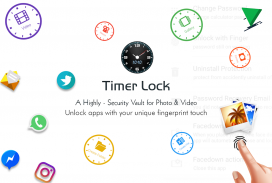

Timer Lock - Clock Photo Vault

Description of Timer Lock - Clock Photo Vault
Timer Lock - Clock Photo Vault is a privacy protection application designed for the Android platform, enabling users to securely hide their photos, videos, and files. This app provides a unique approach to safeguarding sensitive content by disguising a photo vault as a functioning clock, ensuring that private materials remain concealed from prying eyes. Users can download Timer Lock to establish a discreet and secure environment for their personal media.
The app features military-grade encryption, which offers a high level of security for users’ hidden files. This encryption ensures that only individuals with the correct access credentials can retrieve and view the locked content. Timer Lock supports various security options, allowing users to select a method that best suits their preferences. Options include time passwords and fingerprint locks, providing flexibility and choice for securing private information.
For individuals concerned about unauthorized access, Timer Lock allows users to change the app icon. This customization feature means that the vault can blend seamlessly into a user's device, appearing to be just another clock app. This level of discretion aids in protecting privacy, as it minimizes the likelihood of others discovering the app’s true purpose.
In the event that a user forgets their password, Timer Lock offers a straightforward password reset process. By entering a specific time on the app’s clock interface and answering a secret question, users can regain access to their vault and set a new password. This feature is designed to be user-friendly, ensuring that even those who are not tech-savvy can navigate the reset procedure without difficulty.
Timer Lock also emphasizes the importance of local storage for user files. All hidden media is stored only on the device, providing additional security by preventing online access. Users are advised to unlock their files before uninstalling the app, as content will not be retrievable after reinstallation. This feature underscores the app's focus on user control over their private data.
The design of Timer Lock is intuitive, making it accessible to a wide range of users. Its simple user interface allows for easy navigation, ensuring that individuals can efficiently manage their hidden files without confusion. The app is particularly beneficial for those who wish to keep their personal media secure while maintaining a low profile.
Another aspect of Timer Lock is its ability to function as a file locker in addition to a photo vault. Users can hide various types of files within the app, expanding its utility beyond just images and videos. This versatility makes Timer Lock an appealing option for anyone looking to safeguard a variety of personal data.
The app's emphasis on privacy is reflected in its ability to store hidden files securely. Users can trust that their content will not be accessed by anyone without permission, thanks to the strong encryption protocols in place. The combination of security options and intuitive design contributes to Timer Lock's effectiveness as a privacy tool.
For those who prioritize security, Timer Lock provides multiple layers of protection through its various locking mechanisms. Users can choose a time password, which is a unique method that combines the appearance of a clock with secure access. This innovative approach to app security is a significant draw for many users seeking reliable privacy solutions.
Additionally, Timer Lock's focus on local storage means that users have full control over their media. This aspect of the app ensures that files are not stored online, reducing the risk of unauthorized access or breaches. By keeping everything stored only on the device, users can maintain a higher level of privacy for their sensitive content.
The ability to customize the app icon further enhances the user experience, allowing individuals to maintain discretion about their media storage. By altering the icon, users can effectively hide the app in plain sight, making it less likely for others to discover its presence. This feature is particularly useful for those who value their privacy and wish to keep their personal files away from unwanted scrutiny.
With Timer Lock - Clock Photo Vault, users have access to a practical solution for hiding and securing their photos, videos, and various files. The app’s intuitive interface, robust encryption, and customizable features create a comprehensive environment for privacy protection. Individuals can confidently manage their personal content, knowing that it is well-protected behind a clock interface, which doubles as a secure vault.
By prioritizing user privacy and ease of use, Timer Lock stands out as a reliable option for anyone looking to safeguard their media. The combination of advanced security features and user-friendly design contributes to its effectiveness as a privacy tool on the Android platform. Users can download Timer Lock to enhance their control over personal data and ensure that their files remain private and secure.




























